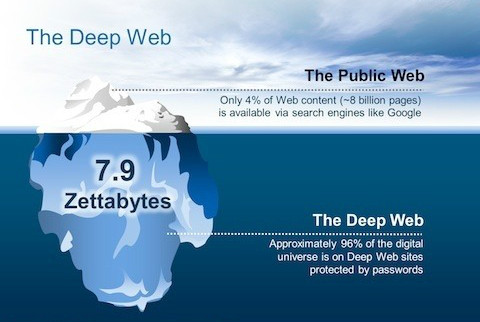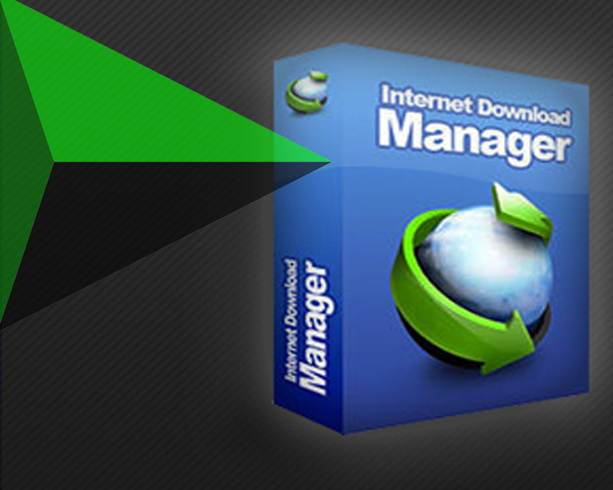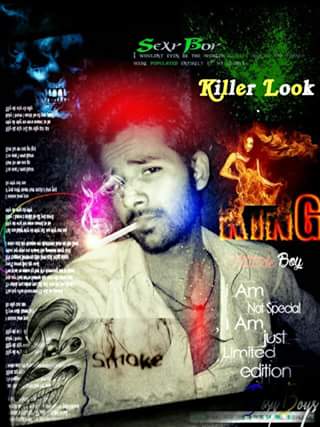Atf flasher new setup installer
update version v12.60 download. Atf flashing box new setup installer new
update you can free download from here. New and updated download link
for atf flasher setup installer is given at the end of this post. You
can download full setup installer for atf flashing software by following
the provided download link. atf box flash windows phone
ATF 12.67 AutoUpdate
Release Date: February 26, 2016
** YOU CAN ONLY DOWNLOAD THIS VIA THE AUTO-UPDATE SERVER **
This update addresses ATF Nitro/Lightning New Box Activation Problems due to bad DNS in certain countries.
Nothing else was changed.
Download this update if you have Activation Problems ONLY.
B.R.
X-Shadow
ATF 12.66 AutoUpdate
Release Date: February 15, 2016
** YOU CAN ONLY DOWNLOAD THIS VIA THE AUTO-UPDATE SERVER **
eMMC Tool 5.00 (PRO)
--> Added Support for eMMC Flashing (Direct Write) for Samsung Exynos 7 Octa 7580 Based Phones
Check Tutorial Here for SM-J700:
Samsung SM-J700F/H/K/M/P/8 BOOT Repair via eMMC Flashing
Samsung SM-J7008
Samsung SM-J700F
Samsung SM-J700H
Samsung SM-J700K
Samsung SM-J700M
Samsung SM-J700P
8/F/H/K/M/P
Samsung SM-A310F
Samsung SM-A310M
Samsung SM-A310N0
Samsung SM-A310Y
Samsung SM-A5108
Samsung SM-A510F
Samsung SM-A510K
Samsung SM-A510L
Samsung SM-A510M
Samsung SM-A510S
Samsung SM-A510Y
Samsung SM-A710F
Samsung SM-A710K
Samsung SM-A710L
Samsung SM-A710M
Samsung SM-A7100
Samsung SM-A710S
Samsung SM-A710Y
Samsung SM-G903F
Samsung SM-G903FD
Samsung SM-G903M
Samsung SM-G903W
Samsung SM-T670
Samsung SM-T677A
Samsung SM-T677K
Samsung SM-T677L
Samsung SM-T677V
--> Now you can Repair DEAD BOOT Repair these phones via eMMC Connection.
--> Just Download the NEWEST Firmware from
www.s-a-m-m-o-b-i-le.com and WRITE it
--> to your phone via eMMC Connection. This will repair both BOOT1 and BOOT2
--> Partitions.
Image Tool - Samsung Unbrick Image Creator 3.0
--> Added Support for 4 More Exynos CPUS:
Samsung Exynos 7 Octa 7580
Samsung Exynos 5 Hexa 5260
Samsung Exynos 4 Quad 4415
Samsung Exynos 3 Quad 3475
--> Now you can Create SD Card Unbrick files for phones Based on these CPUs.
================================================
Release Date: February 5, 2016
Firmware Version Required : 11.0.10 or 11.0.12
ATF Box USB Driver Required: 2.12.06 - Windows 10 (32-bit and 64-bit) - Available in Windows Driver Update Server
ATF Box USB Driver Required: 2.12.06 - Windows 8.1 (32-bit and 64-bit) - Available in Windows Driver Update Server
ATF Box USB Driver Required: 2.12.06 - Windows 8 (32-bit and 64-bit) - Available in Windows Driver Update Server
ATF Box USB Driver Required: 2.12.06 - Windows 7 (32-bit and 64-bit) - Available in Windows Driver Update Server
ATF Box USB Driver Required: 2.8.30.0 - Windows XP (32-bit and 64-bit)
Introducing the EASIEST Method to DOWNLOAD the NEWEST Lumia Firmware Files... NaviSearch!
Lumia Firmware Search and Download
* Very Simple Interface, select via Variant List or Product Code List
* Complete Variant Packs (Product Codes) of all Lumia phones including Lumia 950 XL, 950 and 550.
* Download via ATF Built-in Downloader or Export Download List to your favorite Download Managers
* Download STOP and RESUME Function
* Automatically verifies Downloaded File Checksum
* File Download is done in the background... You can flash phones etc while downloading files.
*** FOR NOW, NaviSearch is only Enabled for LUMIA PHONES. It will Enabled in the future for older BB5 Phones ***
New Phones Supported for Dead Boot Repair via USB Cable Only
(Most of these Models are First in the World)
Lumia 950 XL (RM-1085)
Lumia 950 XL DS (RM-1116)
Lumia 950 (RM-1104)
Lumia 950 (RM-1105)
Lumia 950 (RM-1118)
Lumia 550 (RM-1128)
Lumia 550 (RM-1127)
Lumia 640 LTE DS (RM-1113)
Lumia 640 DS DTV (RM-1109)
Lumia 640 DS (RM-1077)
Lumia 640 LTE DS (RM-1075)
Lumia 640 (RM-1073)
Lumia 640 LTE (RM-1072)
Lumia 640 XL DS (RM-1067)
Lumia 640 XL (RM-1066)
Lumia 640 XL LTE (RM-1062)
Lumia 1030 (RM-1052)
Lumia 1030 (RM-1051)
Lumia 1030 (RM-1050)
Lumia 820 (RM-826)
Lumia 625 (RM-943)
If you are downloading atf software old setup on you pc then you atf
flashing software is require to an update. You can update or download
atf flashing box full installer by the given downloading link. Follow
the below official download link to download or update ATF flasher
software now.