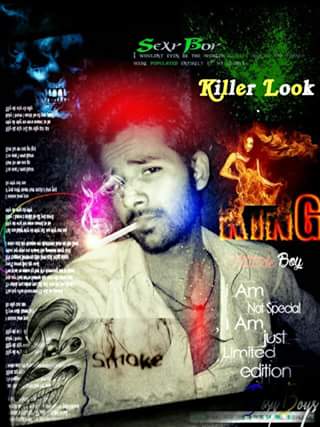Getting stuck while working on PC? This may be due to various junk files, malwares, virus
or unwanted software.
or unwanted software.
Here is the 10 useful tips to tweak slow performing windows computer.
1. Delete Temporary Files-Go to –
1. Start
2. Now Press Windows Key + R.
3. Type %temp% hit enter.
4. Now select all files and delete them.
Some of files may not be delete because these are from currently running programs just skip them.2. Delete old prefetch data-
1. Delete Temporary Files-Go to –
1. Start
2. Now Press Windows Key + R.
3. Type %temp% hit enter.
4. Now select all files and delete them.
Some of files may not be delete because these are from currently running programs just skip them.2. Delete old prefetch data-
Go to –
1. Start
2. Run
3. Type “prefetch” without quote hit enter,
now select all the files and just delete them.
1. Start
2. Run
3. Type “prefetch” without quote hit enter,
now select all the files and just delete them.
3. Run a full Virus Scan-
You need to run full virus scan in order to detect related threats these may cause the very slow performance of your computer you can use the free malware scan such as Malware bytes, scan and remove all detected threats.
Download from here
Download from here
4. Remove Software which are not required-
There may be different unwanted software which has no need to run such ad different toolbar, desktop app,
or other useless software just remove them.
Go to-
1. Start
2. Control Panel
3. Uninstall a Programs look for such toolbar like babylon, funmoods, coupon, conduit and may be many more just remove from your computer.
There may be different unwanted software which has no need to run such ad different toolbar, desktop app,
or other useless software just remove them.
Go to-
1. Start
2. Control Panel
3. Uninstall a Programs look for such toolbar like babylon, funmoods, coupon, conduit and may be many more just remove from your computer.
Use toolbar cleaner to remove automatically.
Download Toolbar Cleaner
Download Toolbar Cleaner
5. Disabling Start up Programs-
When computer starts there are several installed programs loads at start up, which slows down windows turning on performance, it is better to remove start up items, be sure that some of start up programs like antivirus need not to remove from start up. to do so
Go to-
1. Start
2. Run
3. Type “msconfig” now navigate to Startup, un check all except antivirus ,
4. Click apply then ok.
When computer starts there are several installed programs loads at start up, which slows down windows turning on performance, it is better to remove start up items, be sure that some of start up programs like antivirus need not to remove from start up. to do so
Go to-
1. Start
2. Run
3. Type “msconfig” now navigate to Startup, un check all except antivirus ,
4. Click apply then ok.
6. Disk Cleanup-
Disk Cleanup is windows tool which remove the unwanted files such as system logs, System errors memory dump, Archived error files etc.
Go to
1. Open My Computer
2. Select C drive
3. Right click then Properties
4. Click disk cleanup.
it will optimize your disk speed, and performance.
Go to
1. Open My Computer
2. Select C drive
3. Right click then Properties
4. Click disk cleanup.
it will optimize your disk speed, and performance.
7. Disk Defragmentation –
When we use a program on computer it loads in memory chucks which are created for program execution, when we close the program these chucks remains there and called fragmented files in order to delete these files we have to defragment the disk.
When we use a program on computer it loads in memory chucks which are created for program execution, when we close the program these chucks remains there and called fragmented files in order to delete these files we have to defragment the disk.
1. Open My Computer.
2. Right-click the local disk volume that you want to defragment, and then click Properties.
3. On the Tools tab, click Defragment Now.
4. Click Defragment
2. Right-click the local disk volume that you want to defragment, and then click Properties.
3. On the Tools tab, click Defragment Now.
4. Click Defragment
8. Registry Cleaning and Drefragmentation.
The Windows Registry is a hierarchical database that stores configuration settings and options, we have to clean older settings and data.
There is 2 way to clean the Registry-
1. Manually check for old and invalid registry settings and delete them. (Not Recommended).
2. Use Registry Cleaning Tools. (Recommended)
Tools Such as Ccleaner or Wise Registry Cleaner.
9. Browser Tuneup-
Browser such as Internet Explorer, Firefox, Chrome may be become slower due to many Ads-on, Extension, or Toolbar, in order to optimize the browser you have to remove them.
. Remove ads-on and toolbar from Internet Explorer, its better to Reset IE.
To Reset IE-
1. Go to control panel.
2. Internet option click on Advanced
3. Reset
2. Internet option click on Advanced
3. Reset
Removing Extensions from Google Chrome-
1. Go to Settings
2. Extension
3. Remove all the Extensions.
1. Go to Settings
2. Extension
3. Remove all the Extensions.
Click Here to watch
10. Update Drivers-
Some Driver needs to be update for better performance if there is any update available install them.
10. Update Drivers-
Some Driver needs to be update for better performance if there is any update available install them.
1. Press Start
2. Go to Run
3. Type “devmgmt.msc” and hit Enter
4. Now device manger window will open
5. Expand List
6. Select Driver > Right Click
7. Update Driver Software > Search automatically for update.
2. Go to Run
3. Type “devmgmt.msc” and hit Enter
4. Now device manger window will open
5. Expand List
6. Select Driver > Right Click
7. Update Driver Software > Search automatically for update.