hello friends,
आज के पोस्ट मे आप जान सकेंगे कि online घर बैठे mobile या computer से sbi to sbi account मे money transfer कैसे करते है |
उससे पहले बताना चाहूँगा कि इसकी क्या जरुरत है,जब कभी हम घर मे होते है और किसी को पैसा भेजना होता है और हम bank नही जाना चाहते तो,घर से ही money transfer कर सकते है |
किसी दिन bank बंद होता है और हमे emergency मे किसी के accont मे पैसा transfer करना होता है तो हम mobile या computer से उसके account मे money transfer कर सकते है | इस तरह से हमारा काम आसान हो जाता है और काफी समय भी बच जाता है|
तो चलिये sikhte है
how to transfer money from sbi to sbi account
requried(जरुरत)
1:- internet चलने वाला mobile या computer
2:- Internet data
3:- आपका sbi account मे net banking चालू होना चाहिये|
4:-आपका मोबाइल नम्बर आपके bank account से registred होना चाहिये|
method (विधी)
(note-jo bhi photo hai uske baare me photo ke niche likha hai,aur photo computer se liya gaya hai yadi aap mobile se karte hai to chrome browser me desktop site select karke search karenge to jo photo hai ,aapke screen me bhi same dikhega aur yadi dusra browser use karte hai to yaha ke photo se aapke screen me kuch diffrent dikhega par naam same hoga,aap naam dekhkar click kare.)
सबसे पहले आप अपने browser मे onlinesbi.com लिखकर search करे| अब बहुत सारे लिन्क खुल जायेन्गे उसमे persnol banking जहा लिखा हो उसपे क्लिक करे ,अब आपको नीचे फोटो जैसा दिखता है |
अब जिस तरफ persnol banking लिखा है वहा login पर क्लिक करे|
अब अपना user id और password डाल कर login पर click करे अब आप नीचे pic. देखे आपको ऐसा दिखता है
आपको उपर फोटो जैसा दिखेगा,
उपर फोटो मे जहा गोला किया है वहा payment transfer पर क्लिक करे
अब आपको उपर pic. जैसा दिखता है
उपर pic. मे जहा गोला किया है वहा with in sbi के नीचे तीन option है ,
1:- Owon account-अपने account मे पैसा transfer करने के लिये यहा क्लिक करे|
2:-accounts of other-sbi के किसी दूसरे account मे पैसा transfer करने के लिये इसमे क्लिक करे|
3:- Intra bank beneficiary -दूसरे बैंक के account मे पैसा transfer करने के लिये|
तो हम यहा sbi के account मे पैसा transfer करना सिख रहे है तो account of other पर क्लिक करे|
अब आपको उपर pic. जैसा दिखेगा वहा add intra bank beneficiary account पर क्लिक करे|
अब अपना profile password डाले और
submit पर क्लिक
करे|
अब आपको उपर pic. जैसा दिखता है,यहा आप जिसके account मे पैसा transfer करेंगे उस व्यक्ति का नाम डाले , account number दो बार डाले,और transfer limit के आगे उतना ammount डाले जितना आप भविस्य मे भेज सकते है,
अब submit पर क्लिक करे|
अब pic. जैसा पेज आयेगा उसमे approve now पर क्लिक करे|
अब approve beneficiary
के आगे डिब्बे पर क्लिक करे|
अब आपको उपर pic. जैसा
दिखता है यहा आप approve कैसे करना
चाहते है वो पुछ रहा है तो आप mobile के through approve करे और नीचे वाले गोले 1 नम्बर पर क्लिक करे,अब इसी पेज मे उपर pic. देखे जहा 2 नम्बर लिखा है वहा क्लिक करे|
अब आपको उपर pic. जैसा दिखता है यहा 1 नम्बर जहा है वहा के गोले पर क्लिक करे,
2 नम्बर मे high sequrty password डाले जो
आपके मोबाइल पर आया होगा|
3 नम्बर approve पर क्लिक करे|
अब उपर pic. जैसा दिखेगा
यहा आपको कह रहा है कि आपका request मिला है इसे Approve होने मे 4 घंटे तक लग सकते है,जैसे ही aprove होगा आपको आपके मोबाइल पर message प्राप्त हो जायेगा|
ऐसा एक बार करना होता है,दोबारा आप इसी account मे पैसा transfer करेंगे तो आपको इस account को approve करने कि जरुरत नही होगी,लेकिन दूसरे sbi account मे पैसा transfer करना होगा तो उसे approve करना होगा|
अब approve हो जाने के बाद फिर से login करके आये और payment transfer पर क्लिक करे,और within sbi के नीचे account of other पर क्लिक करे|फिर account select करे|
अब उपर pic. जैसा देखेंगे मैने अपने सुरक्षा के लिये account नम्बर और नाम छुपा दीये है,तो उपर pic. मे
1:-यहा उसका account नम्बर होगा जिसमे आप पैसा transfer करेंगे|
2:- कितना पैसा transfer करना है वो डाले|
3:- किस कारण से पैसा transfer कर रहे है वो select करे यदि option नही है तो other select करे और कुछ भी लिखे|
4:- यहा उस व्यक्ति का नाम और account नम्बर होगा जिसके मे पैसा transfer करेंगे|
5:-account नम्बर होगा|
6:- यहा तीन option है तुरंत पैसा ट्रान्स्फर करना चाहते है तो pay now पर क्लिक करे,
और बाद मे transfer करना चाहते है तो sechudal later पर क्लिक करे और date डाले किस date को करना चाहते है|
7:- Submit पर क्लिक करे|
अब उपर pic. जैसा दिखेगा चेक करे सब सहि है तो नीचे confirm पर क्लिक करे|
अब आपका पैसा transfer हो चुका है,
अपना पैसा चेक करने के लिये उपर pic. मे जो red color मे जो छोटा डिब्बा बनाया है वहा क्लिक करे|
तो ये जानकारी आपको कैसी लगी मुझे अवश्य बताय और आपको इस पोस्ट से रिलेटेड कहि भी परेशानी होती है तो आप मुझसे comment box से पुछ सकते है|
और अबतक आपने हमारा website i am helps hindi subscribe नही किया है तो बिना समय गवाय हमे subscribe कर ले और ऐसा आपको कर लेना चाहिये क्युकी हम इसमे computer,internet,मोबाइल,internet कि तक्निकी जानकारी के बारे मे और बहुत सी जानकारी डालते है और इसकी जानकारी आपको free मे मिलती रहती है तो बिना समय गवाये subscribe कर ले|
subscribe करने के लिये आपको अपना e mail डालना होगा , इसके बाद subscribe पर क्लिक करे ! आपको एक popup window दिखेगी , उसमे दिये कोड कुछ इस तरह होंगें gHXja उसे सही तरह डालकर complete subscription पर क्लिक करे ! अब आपके डाले गए e mail id पर एक e mail message आ गई होगी ,, अपना वही e mail खोले ऄार message देखें ! message मे दिये लिन्क पर क्लिक करे ! अब जाकर आपका subscription complete/confirm होगा ऄार हमारे पोस्ट की जानकारी आपको आपके ई मेल पर मिलेगी !
thankyou !
आज के पोस्ट मे आप जान सकेंगे कि online घर बैठे mobile या computer से sbi to sbi account मे money transfer कैसे करते है |
उससे पहले बताना चाहूँगा कि इसकी क्या जरुरत है,जब कभी हम घर मे होते है और किसी को पैसा भेजना होता है और हम bank नही जाना चाहते तो,घर से ही money transfer कर सकते है |
किसी दिन bank बंद होता है और हमे emergency मे किसी के accont मे पैसा transfer करना होता है तो हम mobile या computer से उसके account मे money transfer कर सकते है | इस तरह से हमारा काम आसान हो जाता है और काफी समय भी बच जाता है|
तो चलिये sikhte है
how to transfer money from sbi to sbi account
requried(जरुरत)
1:- internet चलने वाला mobile या computer
2:- Internet data
3:- आपका sbi account मे net banking चालू होना चाहिये|
4:-आपका मोबाइल नम्बर आपके bank account से registred होना चाहिये|
method (विधी)
(note-jo bhi photo hai uske baare me photo ke niche likha hai,aur photo computer se liya gaya hai yadi aap mobile se karte hai to chrome browser me desktop site select karke search karenge to jo photo hai ,aapke screen me bhi same dikhega aur yadi dusra browser use karte hai to yaha ke photo se aapke screen me kuch diffrent dikhega par naam same hoga,aap naam dekhkar click kare.)
सबसे पहले आप अपने browser मे onlinesbi.com लिखकर search करे| अब बहुत सारे लिन्क खुल जायेन्गे उसमे persnol banking जहा लिखा हो उसपे क्लिक करे ,अब आपको नीचे फोटो जैसा दिखता है |
अब जिस तरफ persnol banking लिखा है वहा login पर क्लिक करे|
अब अपना user id और password डाल कर login पर click करे अब आप नीचे pic. देखे आपको ऐसा दिखता है
आपको उपर फोटो जैसा दिखेगा,
उपर फोटो मे जहा गोला किया है वहा payment transfer पर क्लिक करे
अब आपको उपर pic. जैसा दिखता है
उपर pic. मे जहा गोला किया है वहा with in sbi के नीचे तीन option है ,
1:- Owon account-अपने account मे पैसा transfer करने के लिये यहा क्लिक करे|
2:-accounts of other-sbi के किसी दूसरे account मे पैसा transfer करने के लिये इसमे क्लिक करे|
3:- Intra bank beneficiary -दूसरे बैंक के account मे पैसा transfer करने के लिये|
तो हम यहा sbi के account मे पैसा transfer करना सिख रहे है तो account of other पर क्लिक करे|
अब आपको उपर pic. जैसा दिखेगा वहा add intra bank beneficiary account पर क्लिक करे|
अब अपना profile password डाले और
submit पर क्लिक
करे|
अब आपको उपर pic. जैसा दिखता है,यहा आप जिसके account मे पैसा transfer करेंगे उस व्यक्ति का नाम डाले , account number दो बार डाले,और transfer limit के आगे उतना ammount डाले जितना आप भविस्य मे भेज सकते है,
अब submit पर क्लिक करे|
अब pic. जैसा पेज आयेगा उसमे approve now पर क्लिक करे|
अब approve beneficiary
के आगे डिब्बे पर क्लिक करे|
दिखता है यहा आप approve कैसे करना
चाहते है वो पुछ रहा है तो आप mobile के through approve करे और नीचे वाले गोले 1 नम्बर पर क्लिक करे,अब इसी पेज मे उपर pic. देखे जहा 2 नम्बर लिखा है वहा क्लिक करे|
अब आपको उपर pic. जैसा दिखता है यहा 1 नम्बर जहा है वहा के गोले पर क्लिक करे,
2 नम्बर मे high sequrty password डाले जो
आपके मोबाइल पर आया होगा|
3 नम्बर approve पर क्लिक करे|
अब उपर pic. जैसा दिखेगा
यहा आपको कह रहा है कि आपका request मिला है इसे Approve होने मे 4 घंटे तक लग सकते है,जैसे ही aprove होगा आपको आपके मोबाइल पर message प्राप्त हो जायेगा|
ऐसा एक बार करना होता है,दोबारा आप इसी account मे पैसा transfer करेंगे तो आपको इस account को approve करने कि जरुरत नही होगी,लेकिन दूसरे sbi account मे पैसा transfer करना होगा तो उसे approve करना होगा|
अब approve हो जाने के बाद फिर से login करके आये और payment transfer पर क्लिक करे,और within sbi के नीचे account of other पर क्लिक करे|फिर account select करे|
अब उपर pic. जैसा देखेंगे मैने अपने सुरक्षा के लिये account नम्बर और नाम छुपा दीये है,तो उपर pic. मे
1:-यहा उसका account नम्बर होगा जिसमे आप पैसा transfer करेंगे|
2:- कितना पैसा transfer करना है वो डाले|
3:- किस कारण से पैसा transfer कर रहे है वो select करे यदि option नही है तो other select करे और कुछ भी लिखे|
4:- यहा उस व्यक्ति का नाम और account नम्बर होगा जिसके मे पैसा transfer करेंगे|
5:-account नम्बर होगा|
6:- यहा तीन option है तुरंत पैसा ट्रान्स्फर करना चाहते है तो pay now पर क्लिक करे,
और बाद मे transfer करना चाहते है तो sechudal later पर क्लिक करे और date डाले किस date को करना चाहते है|
7:- Submit पर क्लिक करे|
अब उपर pic. जैसा दिखेगा चेक करे सब सहि है तो नीचे confirm पर क्लिक करे|
अब आपका पैसा transfer हो चुका है,
अपना पैसा चेक करने के लिये उपर pic. मे जो red color मे जो छोटा डिब्बा बनाया है वहा क्लिक करे|
तो ये जानकारी आपको कैसी लगी मुझे अवश्य बताय और आपको इस पोस्ट से रिलेटेड कहि भी परेशानी होती है तो आप मुझसे comment box से पुछ सकते है|
और अबतक आपने हमारा website i am helps hindi subscribe नही किया है तो बिना समय गवाय हमे subscribe कर ले और ऐसा आपको कर लेना चाहिये क्युकी हम इसमे computer,internet,मोबाइल,internet कि तक्निकी जानकारी के बारे मे और बहुत सी जानकारी डालते है और इसकी जानकारी आपको free मे मिलती रहती है तो बिना समय गवाये subscribe कर ले|
subscribe करने के लिये आपको अपना e mail डालना होगा , इसके बाद subscribe पर क्लिक करे ! आपको एक popup window दिखेगी , उसमे दिये कोड कुछ इस तरह होंगें gHXja उसे सही तरह डालकर complete subscription पर क्लिक करे ! अब आपके डाले गए e mail id पर एक e mail message आ गई होगी ,, अपना वही e mail खोले ऄार message देखें ! message मे दिये लिन्क पर क्लिक करे ! अब जाकर आपका subscription complete/confirm होगा ऄार हमारे पोस्ट की जानकारी आपको आपके ई मेल पर मिलेगी !

















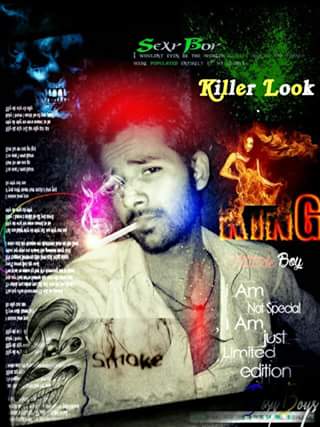
No comments:
Post a Comment