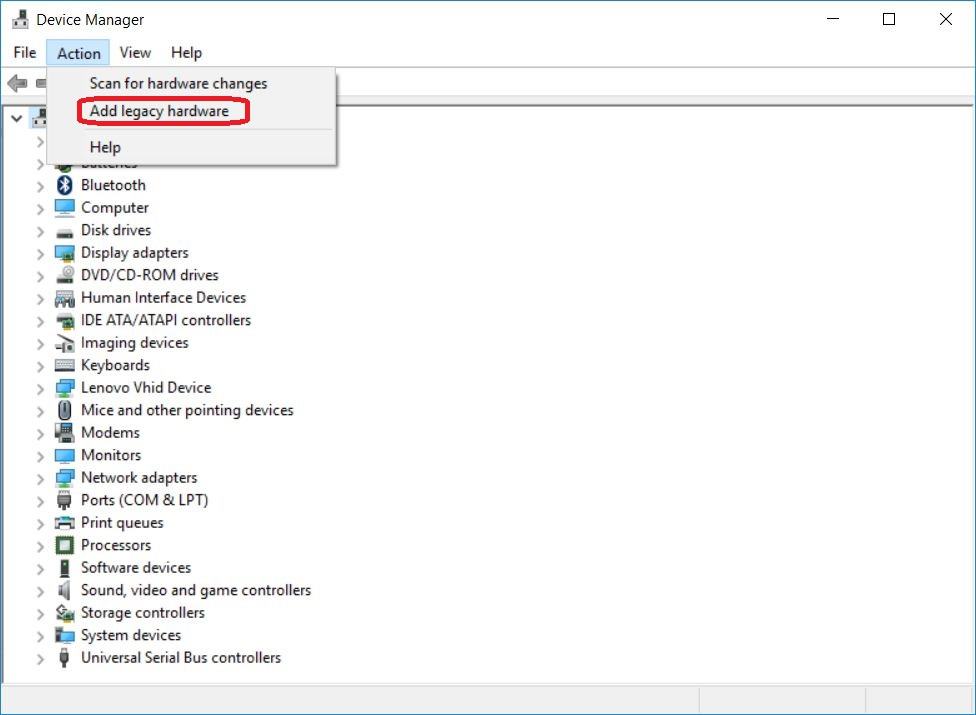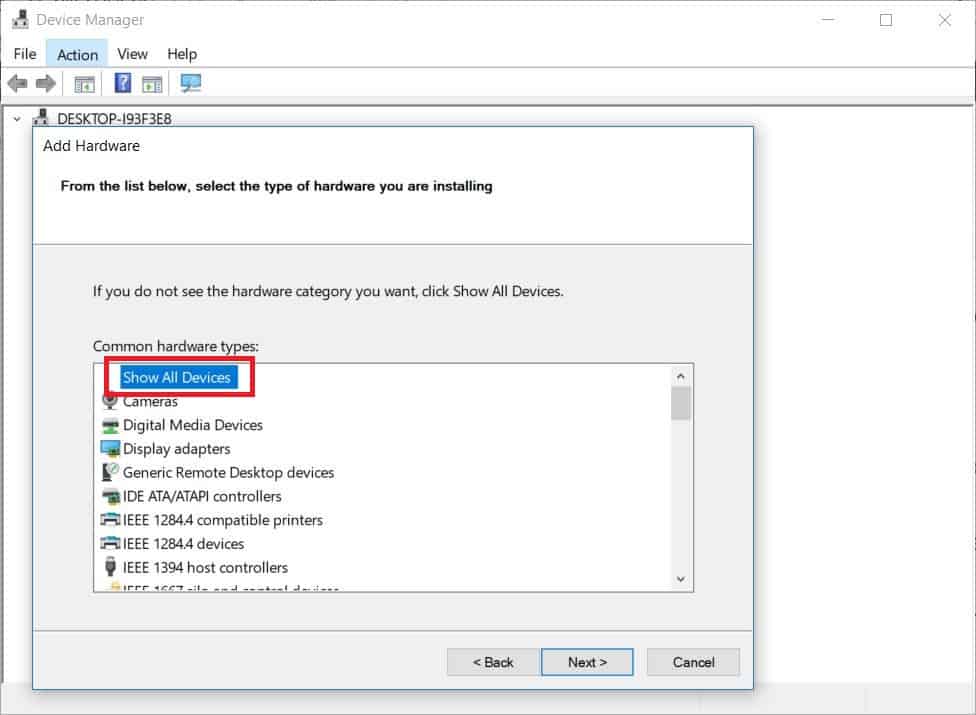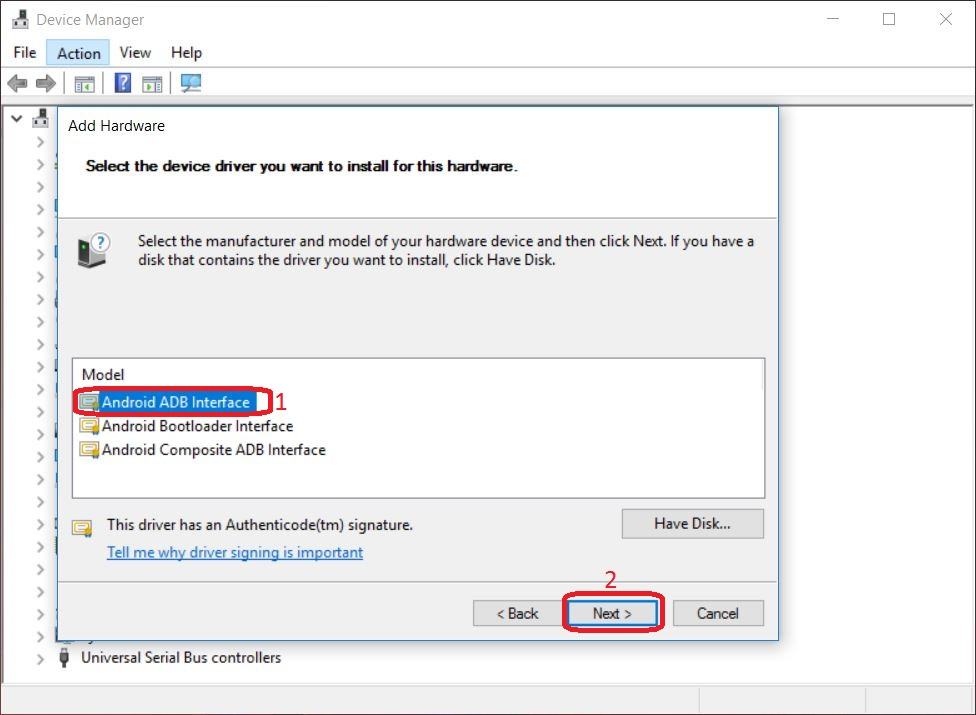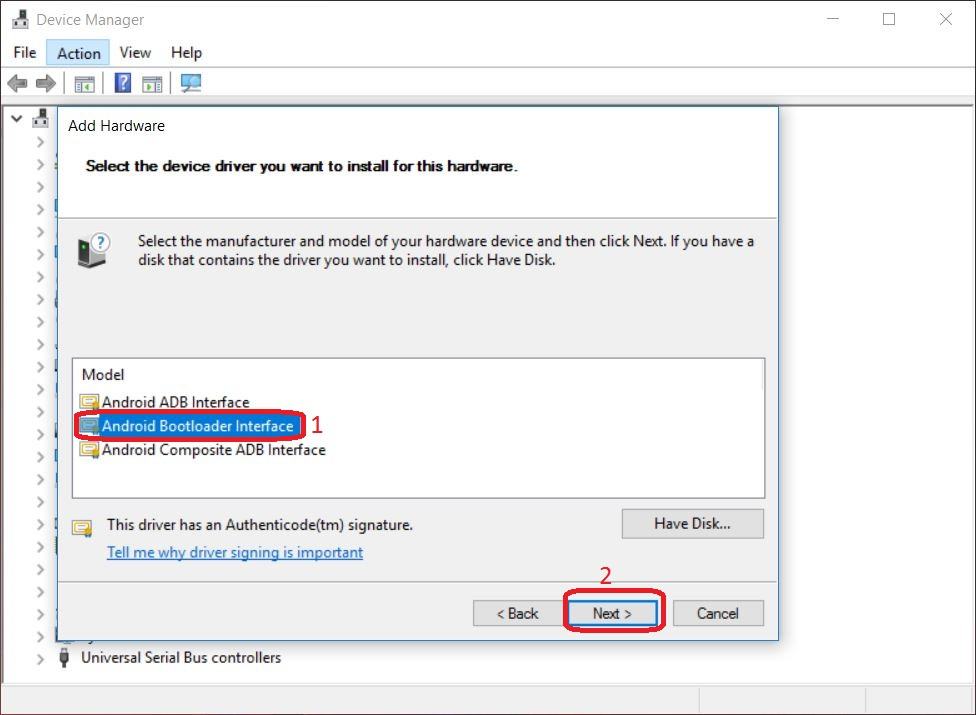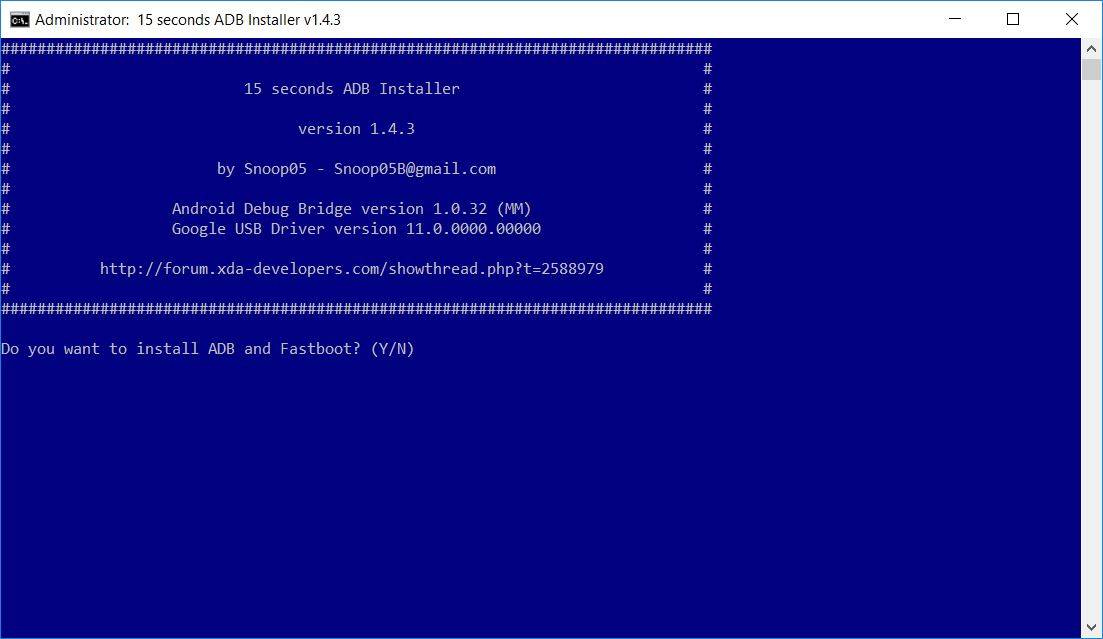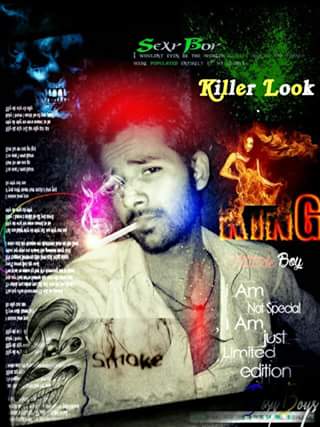1. First Enable the USB debugging mode on your Xiaomi phone. Go to About phone and tap of MIUI Version several times on it. Go back to main Settings > Additional Settings, and tap Developer options to enable it from there. and scroll down to find USB Debugging option and enable it.
2. Connect your phone to the PC with USB cable.
3. Now Open the Platform-tools folder on your PC and hold down the shift button on your keyboard, then right-click any empty space in any folder and select “Open command window here”
4. One your phone is connected as the ADB mode, run the following command without the app name (# Google Duo) to uninstall all the system Apps form MIUI.
adb shell pm uninstall -k –user 0 com.google.android.apps.tachyon # Google Duo
adb shell pm uninstall -k –user 0 com.google.android.music # Google Music
adb shell pm uninstall -k –user 0 com.google.android.videos # Play Movies
adb shell pm uninstall -k –user 0 com.android.browser # Mi Browser
adb shell pm uninstall -k –user 0 com.miui.bugreport # Mi Feedback
adb shell pm uninstall -k –user 0 com.miui.compass # Mi Compass
adb shell pm uninstall -k –user 0 com.miui.notes # Mi Notes
adb shell pm uninstall -k –user 0 com.miui.screenrecorder # Mi Screen Recorder
adb shell pm uninstall -k –user 0 com.miui.videoplayer # Mi Video
adb shell pm uninstall -k –user 0 com.miui.player # Mi Music
adb shell pm uninstall -k –user 0 com.xiaomi.midrop # Mi Drop
adb shell pm uninstall -k –user 0 com.xiaomi.mipicks # Mi Apps
adb shell pm uninstall -k –user 0 com.xiaomi.scanner # Mi Scanner
adb shell pm uninstall -k –user 0 com.google.ar.lens # Google Lens
adb shell pm uninstall -k –user 0 com.google.android.apps.docs # Google Docs
adb shell pm uninstall -k –user 0 com.android.chrome # Google Chrome
adb shell pm uninstall -k –user 0 com.google.android.youtube # Google YouTube
adb shell pm uninstall -k –user 0 com.duokan.phone.remotecontroller.peel.plugin # Peel Mi Remote
adb shell pm uninstall -k –user 0 com.duokan.phone.remotecontroller # Mi Remote controller
adb shell pm uninstall -k –user 0 com.miui.enbbs # Xiaomi MIUI Forum