How to Install Xiaomi Redmi Note 8 Pro Drivers on Windows
- Download the USB Driver for Xiaomi Redmi Note 8 Pro from the downloads section and extract them on PC.
- Open "Device Manager" and select your Computer Name.
- Click on "Action" and choose "Add legacy hardware".
- A window should pop-up, click on "Next" and choose the option saying "Install the hardware that I manually select from a list (Advanced)" and click "Next".
- Select "Show All Devices" and click "Next".
- Click on "Have Disk…" and then on "Browse…"
- Navigate to the folder where you have extracted the Xiaomi Redmi Note 8 Pro Driver and select the driver.
- Choose the Driver you want to install and Click on "Next". We recommend installing all the drivers listed one after another by following the above steps again.
- The driver will be installed and listed in the Device Manager as Android/ Android ADB Interface/ Android Bootloader Interface/ Android Composite ADB Interface or something similar.
- Connect Xiaomi Redmi Note 8 Pro to PC, to verify the driver installation.

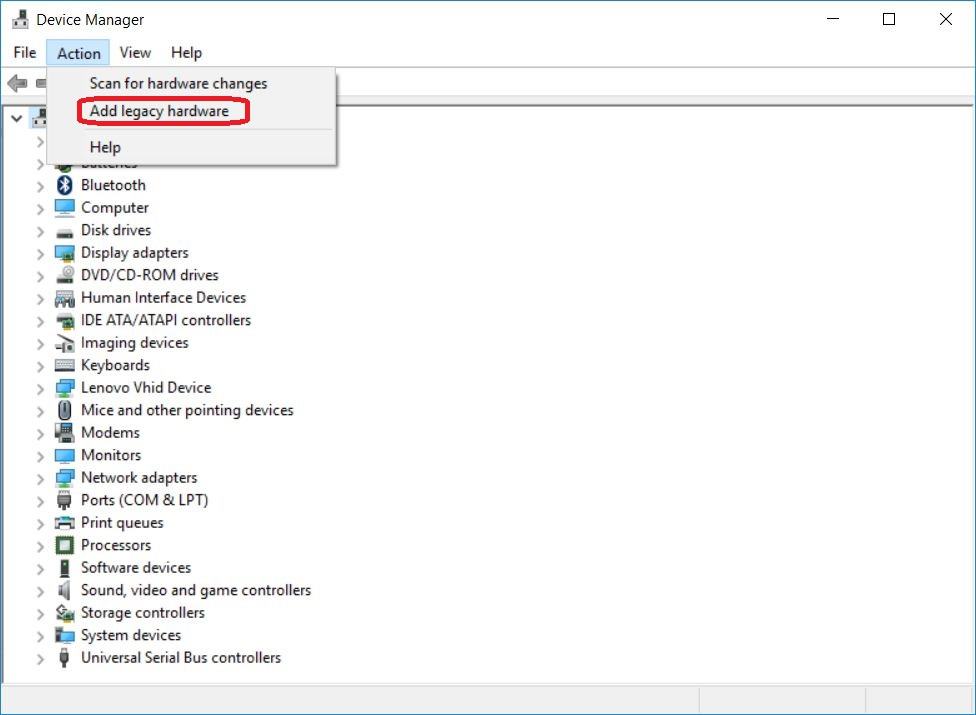
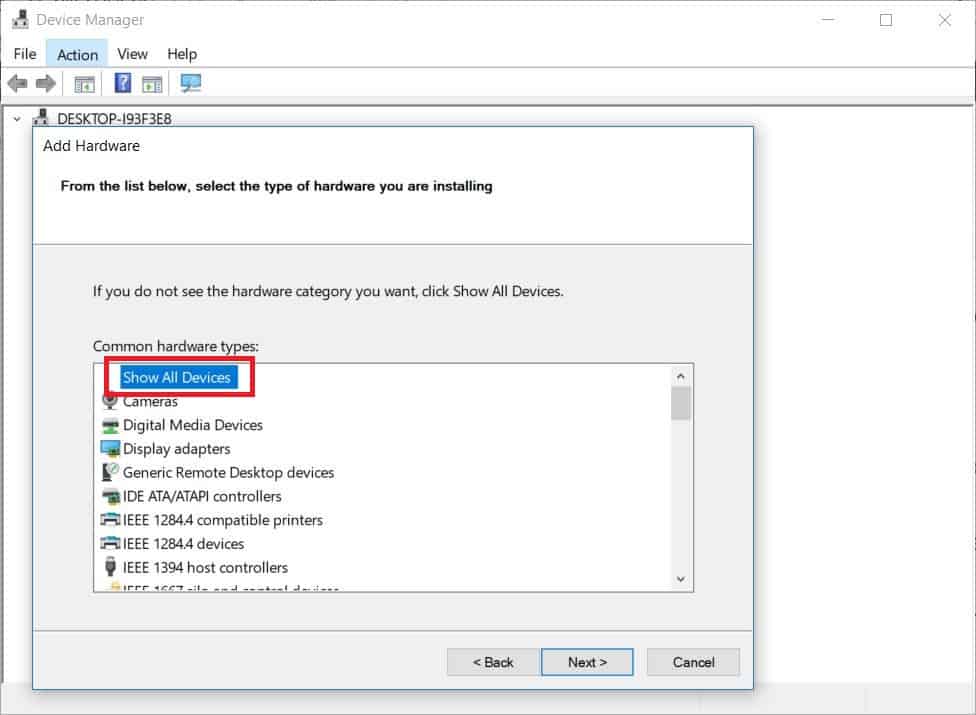
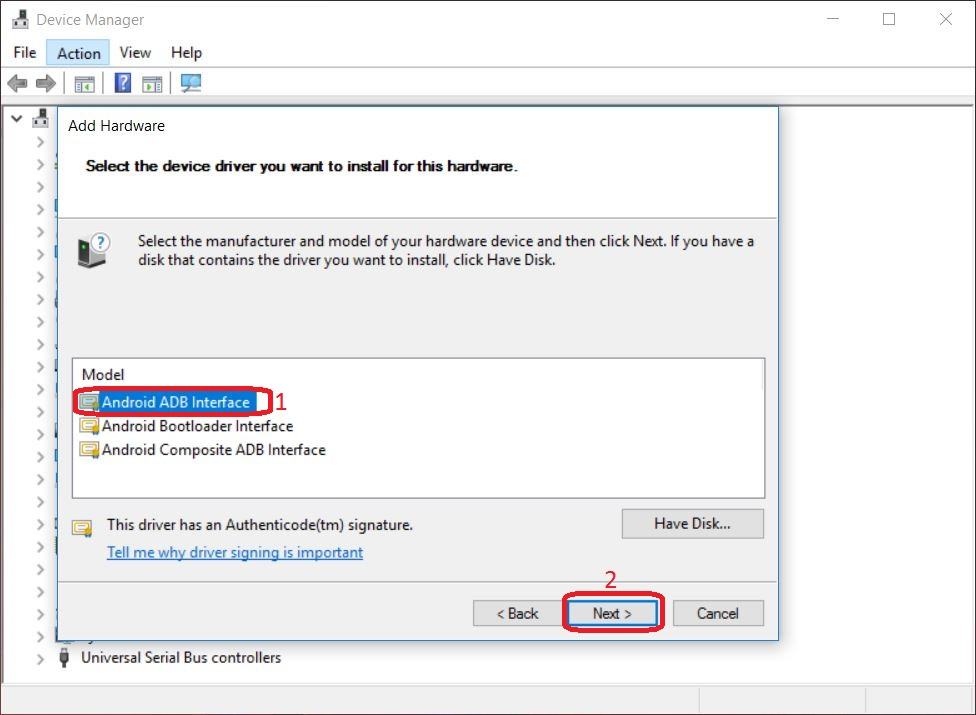
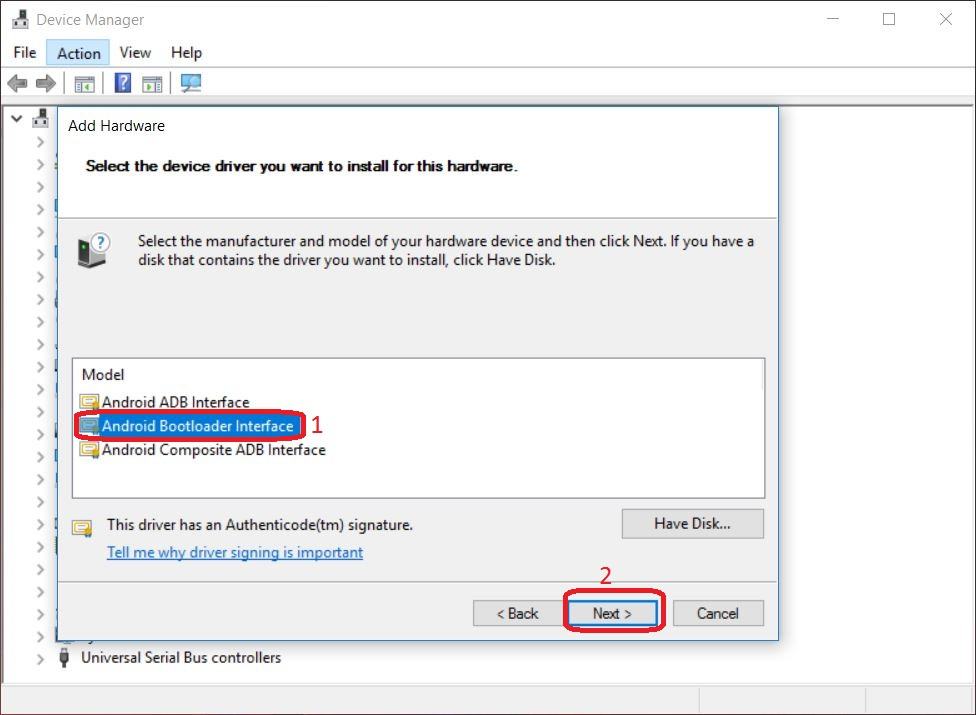
How to Install Xiaomi Redmi Note 8 Pro ADB Driver and Fastboot Driver on Windows
- Download Xiaomi Redmi Note 8 Pro Fastboot Driver and ADB Driver from the download section and extract them on PC.
- Open the extracted folder and right click on 15 Seconds ADB Installer.exe file and Run as administrator.
- A command window should open confirming whether you want to install ADB and Fastboot.
- Type "Y" and hit enter.
- It should now ask whether you want to install ADB system-wide. Type "Y" and hit enter again.
- Finally, it should now ask whether you want to install the device driver. Type "Y" and hit enter again.
- Driver installation window should pop-up, follow the onscreen instructions and the ADB and Fastboot Drivers will be installed on your Computer.
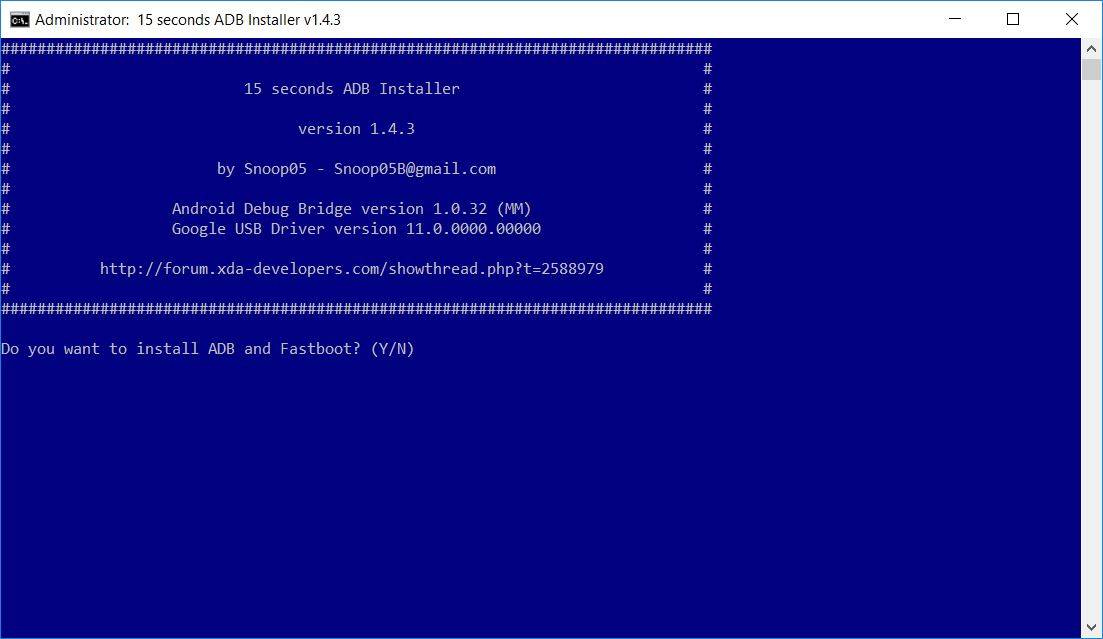
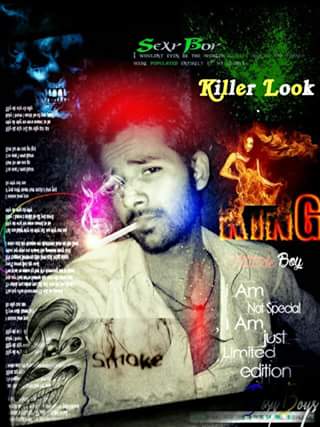
No comments:
Post a Comment