Steps
1) Open the terminal and check network interface file .
2) Edit "/etc/network/interfaces" file.
orca@omura:~$ sudo gedit /etc/network/interfaces
3) Disable "dhcp" and update the network static IP address information in the file and "save"
orca@omura:~$ sudo ifdown eth0
orca@omura:~$ sudo ifup eth0
5) Kali Linux should run on static IP address .





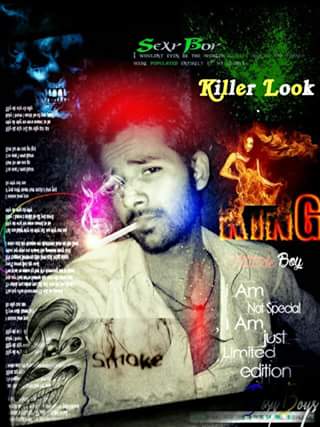
No comments:
Post a Comment