 Hello friend, is post me ham janenge ki image, photos ko text and word me convert kaise karte hai ?
Aapne aisi bohot si images dekhe honge jinme koi shayari, quotes, tips, dialogue aur kuch important document ki image rehti hai. Yadi hame ise text me convert karna hai to normally ham log use dekhkar type karte hai but aap ise kuch tools and app ki madad se directly convert kar sakte hai.
Photo / Image Ko Text Me Convert Karne Se Fayde
1. Sabse pehla fayda to ye aapko itna saara type nahi karna padega.
2. Samay ki bachat hogi. Aap typing karte to 1000-1500 word ke liye 30 minute tak lag jate jabki isme wahi kaam 2 minute se bhi kam samay me ho jayega.
3. Image me jo bhi likha hai aur usme kahi spelling mistake hai to use aap convert karne ke baad edit bhi kar sakte hai.
4. Image har jagah send nahi ki ja sakti jabki text ko aap kahi par bhi send kar sakte hai.
5. Yadi aap blogger hai to ye aapke liye bohot hi faydemand hai kyoki aap image ki jagah text content dalenge to SEO ke liye jyada accha rahega.
6. convert karne ke baad aap usme paragraph changing, numbering etc. bhi kar sakte hai.
Image / Photo Ko Text Me Convert Kaise Kare
Mai yaha aapko 2 methods bataunga. 1st method me website ka use karna hoga aur 2nd method me android app ka.
1st method online hai but kisi bhi platform android, pc, i phone se iska use kar sakte hai. 2nd method offline hai but ye sirf android ke liye hai.
1st Method
1. Sabse pehle onlineocr.net open kare.
2. Select file option me click karke image select kare jise text me convert karna hai.
3. Language select kare jo image me hai.
4. File format select kare jisme convert karna hai.
5. Captcha code enter kare aur last me convert button me click kare.
Jaise hi convert button me click karenge aapko image me likha hua text ek box me likha hua milega use select karke copy kar le aur file download karna chahe to wo bhi kar sakte hai.
2nd Method
1. Sabse pehle Text Fairy app download kare aur open kare.
Download Text Fairy
2. Image select kare ya text document ki photo camera se le.
3. Jitne hisse ka text chahiye utna select kare aur ok me click kare.
Thodi der ki processing ke baad aapko result mil jayega. Use copy karke aap use kar sakte hai.
Dono method me 1st method jyada useful hai. Kyoki 1st method me aapko clear result milta hai, jyada time bhi nahi lagta aur iska use kisi bhi platform par kiya ja sakta hai.
Friends aapko ye trick kesi lagi hame comment me bataye. Aapka post se related koi question ho to hamse comment me pooch sakte hai.
Hello friend, is post me ham janenge ki image, photos ko text and word me convert kaise karte hai ?
Aapne aisi bohot si images dekhe honge jinme koi shayari, quotes, tips, dialogue aur kuch important document ki image rehti hai. Yadi hame ise text me convert karna hai to normally ham log use dekhkar type karte hai but aap ise kuch tools and app ki madad se directly convert kar sakte hai.
Photo / Image Ko Text Me Convert Karne Se Fayde
1. Sabse pehla fayda to ye aapko itna saara type nahi karna padega.
2. Samay ki bachat hogi. Aap typing karte to 1000-1500 word ke liye 30 minute tak lag jate jabki isme wahi kaam 2 minute se bhi kam samay me ho jayega.
3. Image me jo bhi likha hai aur usme kahi spelling mistake hai to use aap convert karne ke baad edit bhi kar sakte hai.
4. Image har jagah send nahi ki ja sakti jabki text ko aap kahi par bhi send kar sakte hai.
5. Yadi aap blogger hai to ye aapke liye bohot hi faydemand hai kyoki aap image ki jagah text content dalenge to SEO ke liye jyada accha rahega.
6. convert karne ke baad aap usme paragraph changing, numbering etc. bhi kar sakte hai.
Image / Photo Ko Text Me Convert Kaise Kare
Mai yaha aapko 2 methods bataunga. 1st method me website ka use karna hoga aur 2nd method me android app ka.
1st method online hai but kisi bhi platform android, pc, i phone se iska use kar sakte hai. 2nd method offline hai but ye sirf android ke liye hai.
1st Method
1. Sabse pehle onlineocr.net open kare.
2. Select file option me click karke image select kare jise text me convert karna hai.
3. Language select kare jo image me hai.
4. File format select kare jisme convert karna hai.
5. Captcha code enter kare aur last me convert button me click kare.
Jaise hi convert button me click karenge aapko image me likha hua text ek box me likha hua milega use select karke copy kar le aur file download karna chahe to wo bhi kar sakte hai.
2nd Method
1. Sabse pehle Text Fairy app download kare aur open kare.
Download Text Fairy
2. Image select kare ya text document ki photo camera se le.
3. Jitne hisse ka text chahiye utna select kare aur ok me click kare.
Thodi der ki processing ke baad aapko result mil jayega. Use copy karke aap use kar sakte hai.
Dono method me 1st method jyada useful hai. Kyoki 1st method me aapko clear result milta hai, jyada time bhi nahi lagta aur iska use kisi bhi platform par kiya ja sakta hai.
Friends aapko ye trick kesi lagi hame comment me bataye. Aapka post se related koi question ho to hamse comment me pooch sakte hai.
Saturday, 15 October 2016
Photo / Image Ko Text Me Convert Kaise Kare
 Hello friend, is post me ham janenge ki image, photos ko text and word me convert kaise karte hai ?
Aapne aisi bohot si images dekhe honge jinme koi shayari, quotes, tips, dialogue aur kuch important document ki image rehti hai. Yadi hame ise text me convert karna hai to normally ham log use dekhkar type karte hai but aap ise kuch tools and app ki madad se directly convert kar sakte hai.
Photo / Image Ko Text Me Convert Karne Se Fayde
1. Sabse pehla fayda to ye aapko itna saara type nahi karna padega.
2. Samay ki bachat hogi. Aap typing karte to 1000-1500 word ke liye 30 minute tak lag jate jabki isme wahi kaam 2 minute se bhi kam samay me ho jayega.
3. Image me jo bhi likha hai aur usme kahi spelling mistake hai to use aap convert karne ke baad edit bhi kar sakte hai.
4. Image har jagah send nahi ki ja sakti jabki text ko aap kahi par bhi send kar sakte hai.
5. Yadi aap blogger hai to ye aapke liye bohot hi faydemand hai kyoki aap image ki jagah text content dalenge to SEO ke liye jyada accha rahega.
6. convert karne ke baad aap usme paragraph changing, numbering etc. bhi kar sakte hai.
Image / Photo Ko Text Me Convert Kaise Kare
Mai yaha aapko 2 methods bataunga. 1st method me website ka use karna hoga aur 2nd method me android app ka.
1st method online hai but kisi bhi platform android, pc, i phone se iska use kar sakte hai. 2nd method offline hai but ye sirf android ke liye hai.
1st Method
1. Sabse pehle onlineocr.net open kare.
2. Select file option me click karke image select kare jise text me convert karna hai.
3. Language select kare jo image me hai.
4. File format select kare jisme convert karna hai.
5. Captcha code enter kare aur last me convert button me click kare.
Jaise hi convert button me click karenge aapko image me likha hua text ek box me likha hua milega use select karke copy kar le aur file download karna chahe to wo bhi kar sakte hai.
2nd Method
1. Sabse pehle Text Fairy app download kare aur open kare.
Download Text Fairy
2. Image select kare ya text document ki photo camera se le.
3. Jitne hisse ka text chahiye utna select kare aur ok me click kare.
Thodi der ki processing ke baad aapko result mil jayega. Use copy karke aap use kar sakte hai.
Dono method me 1st method jyada useful hai. Kyoki 1st method me aapko clear result milta hai, jyada time bhi nahi lagta aur iska use kisi bhi platform par kiya ja sakta hai.
Friends aapko ye trick kesi lagi hame comment me bataye. Aapka post se related koi question ho to hamse comment me pooch sakte hai.
Hello friend, is post me ham janenge ki image, photos ko text and word me convert kaise karte hai ?
Aapne aisi bohot si images dekhe honge jinme koi shayari, quotes, tips, dialogue aur kuch important document ki image rehti hai. Yadi hame ise text me convert karna hai to normally ham log use dekhkar type karte hai but aap ise kuch tools and app ki madad se directly convert kar sakte hai.
Photo / Image Ko Text Me Convert Karne Se Fayde
1. Sabse pehla fayda to ye aapko itna saara type nahi karna padega.
2. Samay ki bachat hogi. Aap typing karte to 1000-1500 word ke liye 30 minute tak lag jate jabki isme wahi kaam 2 minute se bhi kam samay me ho jayega.
3. Image me jo bhi likha hai aur usme kahi spelling mistake hai to use aap convert karne ke baad edit bhi kar sakte hai.
4. Image har jagah send nahi ki ja sakti jabki text ko aap kahi par bhi send kar sakte hai.
5. Yadi aap blogger hai to ye aapke liye bohot hi faydemand hai kyoki aap image ki jagah text content dalenge to SEO ke liye jyada accha rahega.
6. convert karne ke baad aap usme paragraph changing, numbering etc. bhi kar sakte hai.
Image / Photo Ko Text Me Convert Kaise Kare
Mai yaha aapko 2 methods bataunga. 1st method me website ka use karna hoga aur 2nd method me android app ka.
1st method online hai but kisi bhi platform android, pc, i phone se iska use kar sakte hai. 2nd method offline hai but ye sirf android ke liye hai.
1st Method
1. Sabse pehle onlineocr.net open kare.
2. Select file option me click karke image select kare jise text me convert karna hai.
3. Language select kare jo image me hai.
4. File format select kare jisme convert karna hai.
5. Captcha code enter kare aur last me convert button me click kare.
Jaise hi convert button me click karenge aapko image me likha hua text ek box me likha hua milega use select karke copy kar le aur file download karna chahe to wo bhi kar sakte hai.
2nd Method
1. Sabse pehle Text Fairy app download kare aur open kare.
Download Text Fairy
2. Image select kare ya text document ki photo camera se le.
3. Jitne hisse ka text chahiye utna select kare aur ok me click kare.
Thodi der ki processing ke baad aapko result mil jayega. Use copy karke aap use kar sakte hai.
Dono method me 1st method jyada useful hai. Kyoki 1st method me aapko clear result milta hai, jyada time bhi nahi lagta aur iska use kisi bhi platform par kiya ja sakta hai.
Friends aapko ye trick kesi lagi hame comment me bataye. Aapka post se related koi question ho to hamse comment me pooch sakte hai.
Subscribe to:
Post Comments (Atom)
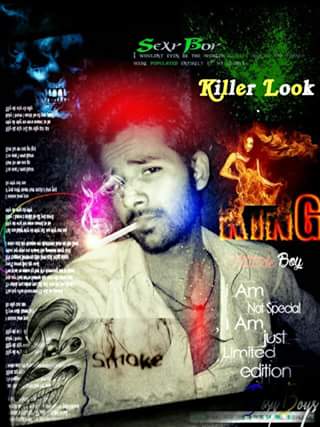
No comments:
Post a Comment